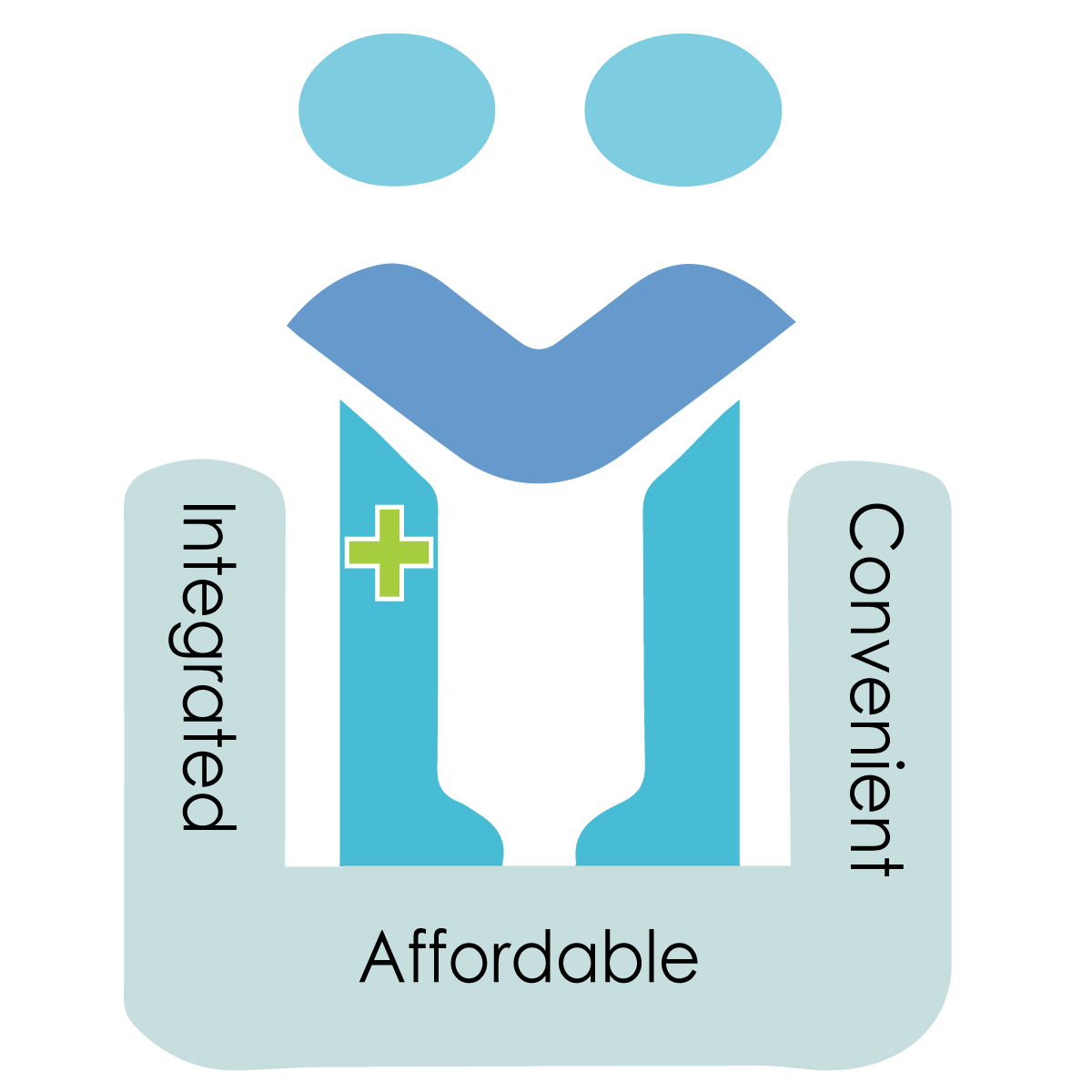Need Help:
Steps For Patients:
- Login to your account.
- Click on the 3 dots icon on the extreme right
- Click on the Call Doctor tab.
- The tab will be functional one minute before the appointment time. Type your name on the check box.
- If you are a first time user you will have to give the browser permission to access your mobile/ computer’s camera & microphone.